The recent update for the Airport Extreme now allows Time Machine to backup to wireless USB disks, a feature Apple had originally promised, but failed to deliver on time. Now, instead of spending up to $499 on a Time Capsule, You can just use your existing Airport Extreme and a USB hard drive. The drive may need reformatting in Mac OS Extended (Journaled), but after that, the process is very simple.
Go to System Preferences and click on "Time Machine". Click on "Change Disk", and a window like this
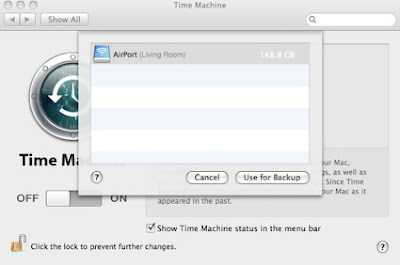
will appear showing you all the connecting drives that you can use for backup - including wireless ones.
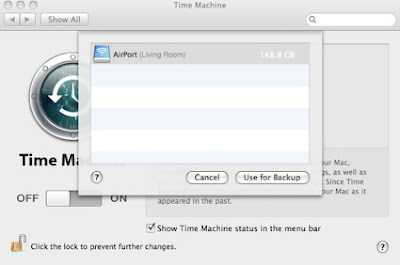
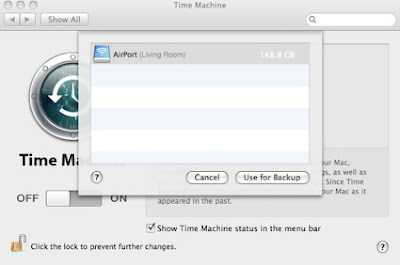

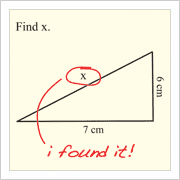

No comments:
Post a Comment