
If you don't have time to read this whole article, in short, the Macbook Air is great for users looking for a small, light computer for simple tasks and travel. However, it is NOT for power users or people who will be behind a desk often. 

As Apple describes their new product, it is "Thinnovation", and it certainly is at 0.76" at its widest, and it tapers to an amazing 0.16"! However, it gives up many key things to achieve such portability. You have an option of an 80GB 4200 RPM PATA Hard Drive, or a 64GB solid-state drive. It comes standard with 2GB of RAM in all models, but the RAM is soldered to the logic board, so it is impossible to add more. Apple boasts that the Macbook Air's battery lasts 5 hours, but in my tests, it lasted 3:05 at maximum. Unfortunately, the battery is also not user-serviceable, so people looking to use this on long car/planes trips will be disappointed.
Another plus which I encourage Apple to work on with their other notebooks is temperature. The Macbook Air does not get as hot as either of Apple's other notebooks. In fact, after being on for 1 hour, the Macbook Air was 22.4% cooler than the Macbook Pro, and 13.8% cooler than the Macbook.
* tests were done with a Macbook Air (1.8Ghz, 80GB Hard Drive @4200RPM, 2GB RAM) a black Macbook (2.16Ghz, 200GB Hard Drive @5400 RPM, 4GB RAM) and a 15" Macbook Pro (2.6Ghz, 250GB Hard Drive @5400 RPM, 4GB RAM)
The Macbook Air weighs 3 pounds, has a gorgeous 13" LED-backlit display, and surprisingly, it has a full-sized backlit keyboard. Instead of becoming part of the Macbook or Macbook Pro families, it creates its own category in Apple's growing notebook family. Another impressive feature is the trackpad. The trackpad is full-sized, and even bigger than the Macbook's! A new feature Apple introduced with the Macbook Air is multi-touch gestures. Although the Macbook and Macbook Pro already supported 2-finger scrolling, the Macbook Air took after the iPhone in that it supports pinching, rotating, and more using up to 3 fingers.
As I sit here in my office, typing this article on my macbook, I wish that I had my new Macbook Air booted up...

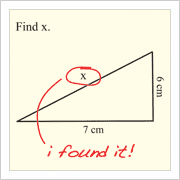

No comments:
Post a Comment